Configuration & Profile Management
KeyMob makes it easy to install and remove configuration profiles on iPhones and iPads.
What Are Configuration Profiles?
Apple uses configuration profiles to manage system permissions and settings. These profiles can:
✅ Enable specific features and permissions
❌ Restrict or disable certain functions
🔄 Control third-party apps’ access to system settings
Some apps and tools install configuration profiles for additional permissions, but users often forget to remove them later. With KeyMob, you can easily manage all installed profiles.
How to Manage Configuration Profiles in KeyMob
1. Install a Configuration Profile
- Open KeyMob.
- Navigate to Configuration & Profile Management.
- Click Install Profile and select the
.mobileconfigfile.
2. Remove Unwanted Profiles
- Go to Configuration & Profile Management.
- Select the profile(s) you want to remove.
- Click Delete to remove them.
Why Use KeyMob for Profile Management?
🔹 Control iOS System Permissions – Enable/disable features via profiles.
🔹 Manage Third-Party App Permissions – Easily remove unwanted settings.
🔹 Secure Your Device – Avoid hidden configurations left by apps.
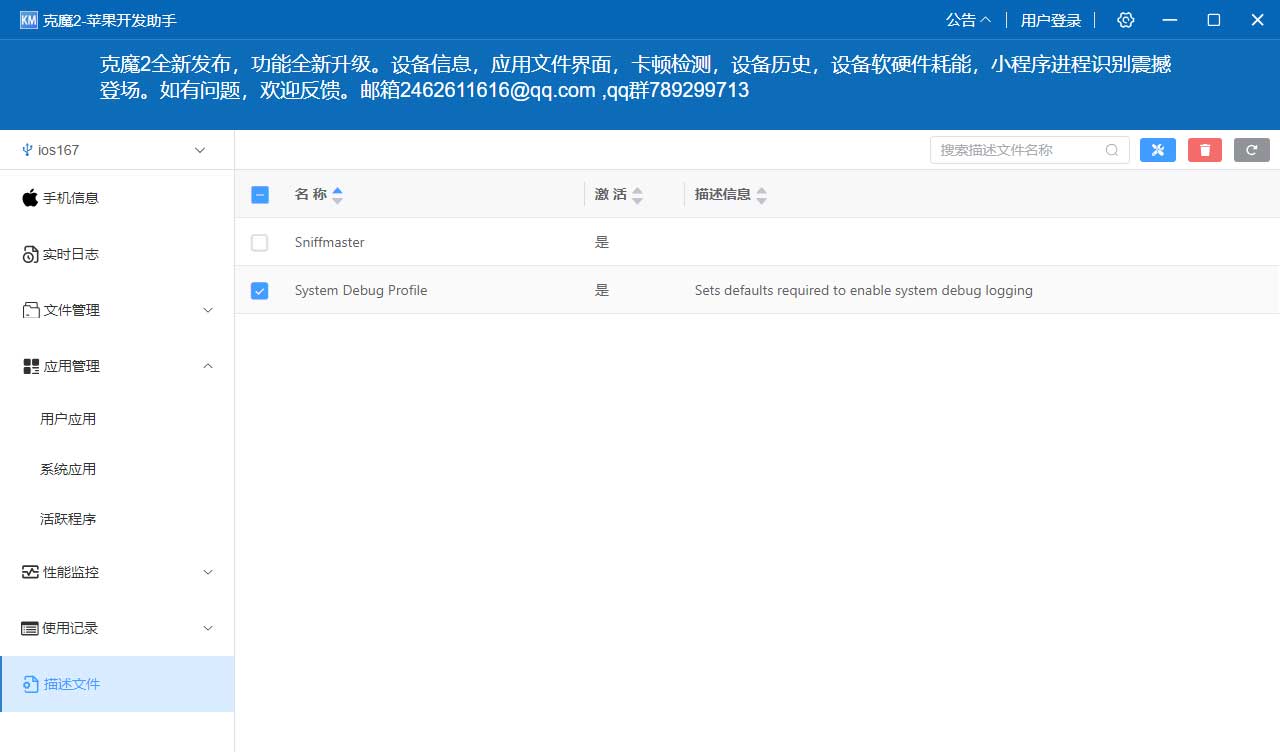
KeyMob provides full visibility and control over configuration profiles, ensuring a secure and customizable iOS experience!