Installation & Registration
Download & Installation
Visit the KeyMob Download page.
- If you are using a Windows PC, download the Windows version.
- If you are using a Mac, download the macOS version.
KeyMob is a portable application—simply download and extract the files to start using it.
First-time setup on Windows
- On first launch, you may be prompted to install or update WebView2 Runtime. Click Yes and wait for the installation to complete.
- You may also be prompted to install iOS drivers. Click OK and follow the on-screen instructions to complete the installation.
Registration & Login
Click the user login button in the top-right corner of the software.
- Enter your email and password on the login page.
- Click Register to send a verification email.
- Check your inbox for an activation email from KeyMob and click the confirmation link.
- Return to KeyMob and log in with your registered account.
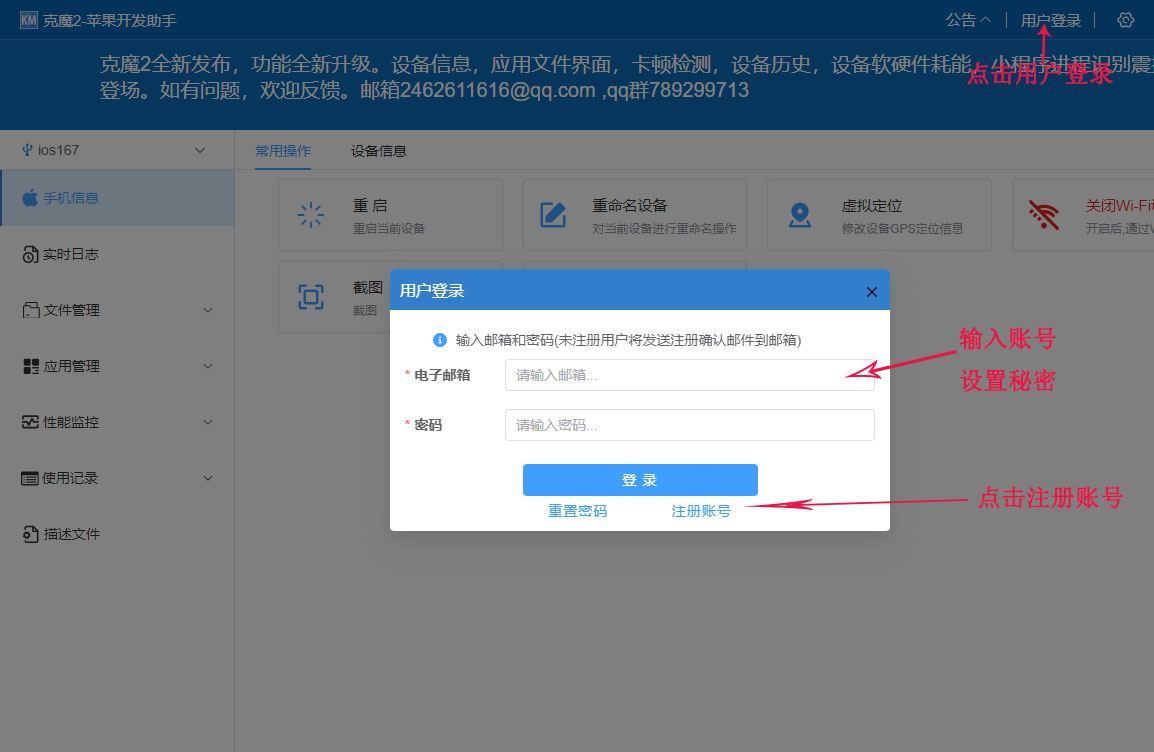
This version ensures clarity and natural English flow. Let me know if you’d like any refinements!